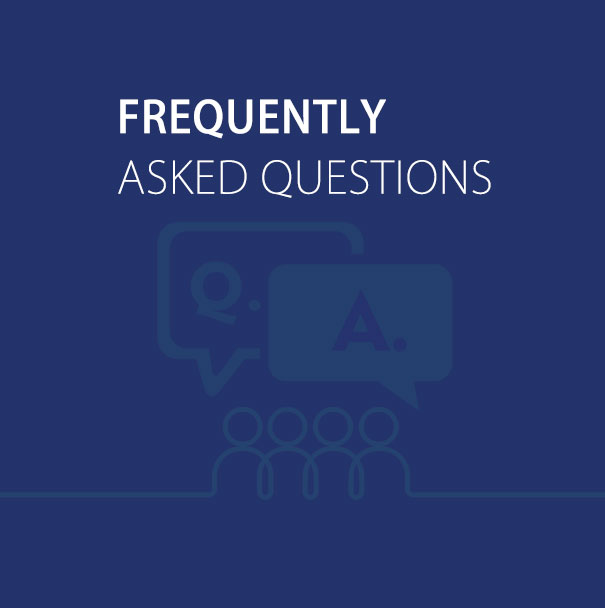
The two main factors to consider are Quantity and Deadlines for job
Digital printing is more cost-effective for shorter runs, it is quicker turnaround time and also ability to use Variable Data
Offset printing is More cost-effective for larger runs, it can exceed sheet size dimensions of 13” x 19”, in Digital it can not.
To match exact colors, offset printing used for wider colour gamut.
The default paper color for printing is usually white, so it is typically unnecessary to use white ink but if you are using colored paper and a graphic or image requires white, then opaque white ink may certainly be used.
Depending on what your project needs, our Digital Press sizes range from 7.5” x 7.5” to 13” x 19”.
Because the ink and toner mediums are different, the printed piece may have a slightly different result. Even though both types of printing use CMYK, the rasterization processes are different, which cause variations in color. In addition, if the file contains RGB elements, the different methods will produce varying results.
Our preferred method is Hi-Resolution PDF with fonts and images embedded and saved in CMYK – please no RGB. We can also accept files in most graphic programs.
We prefer 300 dpi but will accept a minimum of 220 dpi.
Please note that pictures and graphics pulled from the internet are often low resolution (typically 72 dpi or 96 dpi). Try to avoid these, as they will appear very pixelated when printed.
Bleed is when the print area goes beyond the final trim line of the page thus allowing final print to “bleed” off the edge of the page.
Recommended bleed is 1/8 inch (.125) on all sides of the page or sheet
The live area is like a ‘Safe Zone’ for your printer. Basically, it is an area far away enough from the trim line that there is no risk of having text get cut off when trimming.
Live area may vary depending on type of stock, page count, and type of binding. We recommend a minimum of ¼ inch (.25), but for more specific questions about your project, give us a call and we’ll be sure to give you expert advice!
Files may be submitted via email, FTP or online transfer site.
If you aren’t sure what these different platforms are, one of the experts at Genesis Imaging can guide you through it with step-by-step instructions.
We try to make requesting a quote as easy as possible! You can either upload a file with product description, quantity and basic project specifications.
The primary coating choices are varnishes, aqueous coatings, and UV coatings. Each coating has its advantages and disadvantages and choosing which one is right for you largely depends on what you are printing as well as what type of paper you are printing on.
Contact one of our printing experts to help you choose the best coating for your project.
• Perfect Bound and Saddle-Stitch
• Wire-O and Plastic Coil
• Automatic Folding and Bundling
• Paper Bundle
• Kit Assembly
• Die Cutting and Gluing
• Tabbing
• Shrink-Wrapping
• Foil Stamping
• Polybag
Our preferred method is Hi-Resolution PDF with fonts and images embedded and saved in CMYK – please no RGB. We can also accept files in most graphic programs.
RGB stands for Red, Green, and Blue. This scale is most commonly used in monitors, televisions, scanners, and digital cameras. CMYK is cyan, magenta, yellow, and black – “full-color printing”.
When you combine all RGB light it creates white, whereas CMYK creates black. Subsequently, it is impossible for a printer to exactly reproduce a color that we see on our monitors. If possible, we recommend converting images or graphics in RGB to CMYK yourself, so you can adjust any changes before files are given to the printing company.
Because the ink and toner mediums are different, the printed piece may have a slightly different result. Even though both types of printing use CMYK, the rasterization processes are different, which cause variations in color. In addition, if the file contains RGB elements, the different methods will produce varying results.
A digital press uses CMYK toners, so when a Pantone color is chosen, the press finds the closest possible match using the Cyan, Magenta, Yellow, and Black. Often times, the closest match is fine but if it’s a metallic ink or fluorescent color, the end result is noticeably different.
We have a large collection of “house” stocks in our production area. If you have a specific style in mind, we can check our in-house inventory to see if our selection is able to match your tastes. Or, we’ll check with our paper vendors to see what they have on hand. Keep in mind that special stocks or materials may require bulk purchasing from suppliers.
Yes, and no. Our digital copiers will take sheet sizes as small as 4.25” x 5.5” up to 13” x 19”. Traditional offset can accept sheet sizes up to 28” x 40”. If you have specific questions about our sizing options, please do not hesitate to give us a call.
In printing terms, a proof is a one-off copy of your document after all modifications and printing setup processes have been completed. It is your last, and best, opportunity to make sure that your print job comes out the way you envisioned. By carefully inspecting the proof, you can help ensure an accurate, flawless delivery of your print job the first time.
In short, printers and monitors produce color in different ways. Monitors use the RGB (red, green, blue) color model, which usually supports a wider spectrum of colors. Printers use the CMYK (cyan, magenta, yellow, black) color model, which can reproduce most—but not all—of the colors in the RGB color model.
Depending on the equipment used, CMYK generally matches 85–90% of the colors in the RGB model. When a color is selected from the RGB model that is out of the range of the CMYK model, the application chooses the closest matching color. Programs like Adobe Photoshop will allow you to choose which color will be replaced; others may not. We’ll provide you with a sample print right before we print your job to ensure a “what-you-see-is-what-you-get” final product.

